If you are a member looking for access, please review the following:
All members were automatically set up with a username when the site was set up. Your username is your email. The email used for your username was taken from the company database as of mid-July, 2024. If your email has not changed since that time, it has been added to the system. You can set a new password by using the password reset feature outlined below.
Please take the following steps in order:
Click The “My Account” Icon in the navigation menu
>>>>>>>>>>>>>>>>>>>>

Use the email you normally use with the
Lexington Minute Men
>>>>>>>>>>>>>>>>>>>>
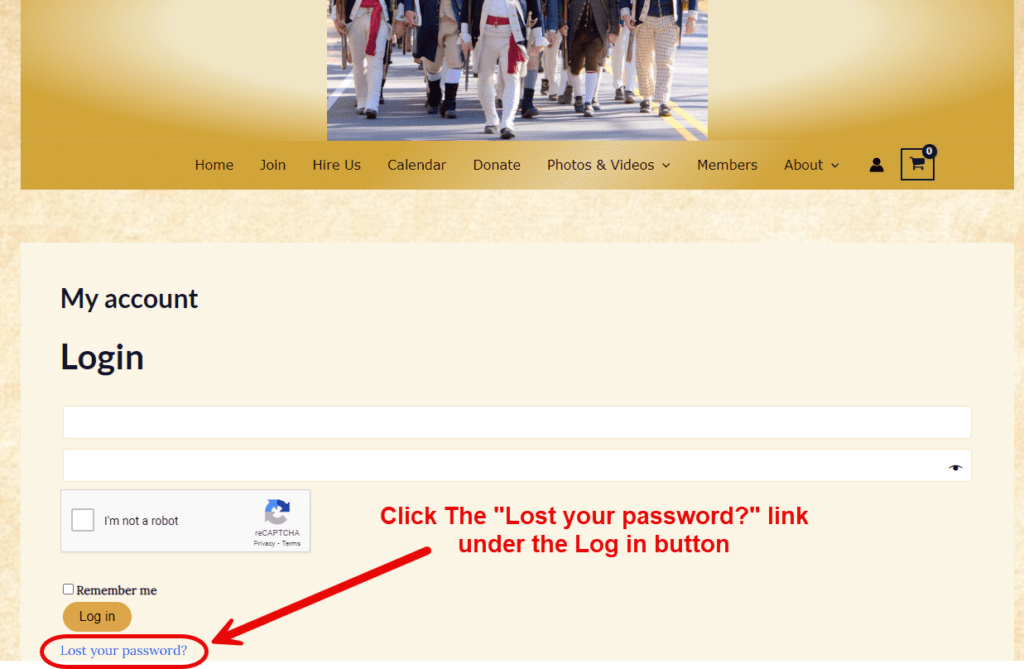
Check reCaptcha box and click “Reset password”
>>>>>>>>>>>>>>>>>>>>
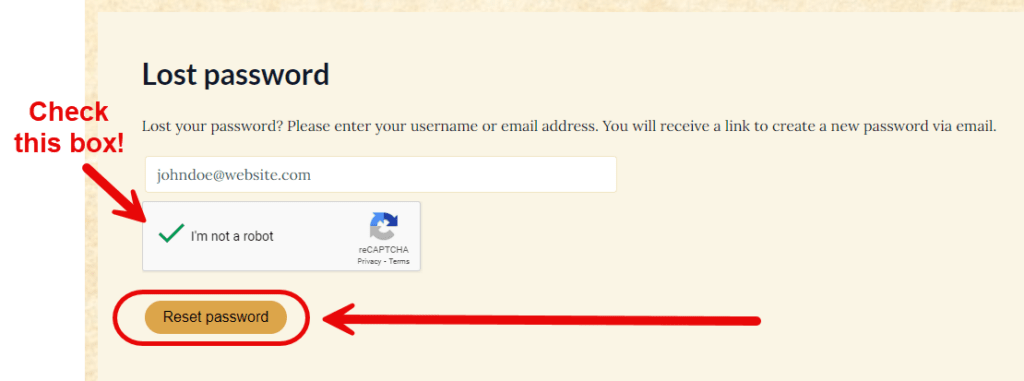
Next Steps
You should receive an email with instructions on how to reset your password.
*** PLEASE DOUBLE CHECK YOUR SPAM FOLDER ***
If you don’t receive that email after 15 minutes, send a request through the contact form and we will look into it.